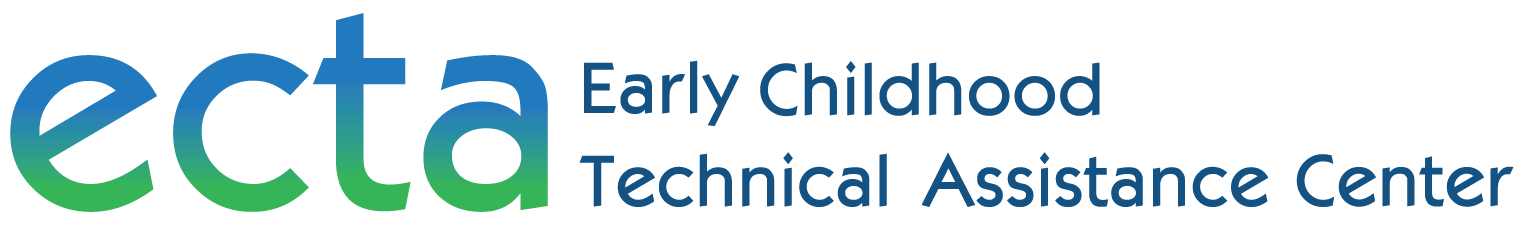Child Outcomes Calculators and Graphing Templates
Calculators
Summary Statements Calculator (2025)
Convert your state's OSEP progress category data for the three child outcomes to the summary statements. This calculator can be used by all states to generate percentages related to the summary statements, regardless of the child outcomes measurement approach.
- Summary Statement 1
- Of those children who entered the program below age expectations in each outcome, the percent who substantially increased their rate of growth by the time they exited.
- Summary Statement 2
- The percent of children who were functioning within age expectations in each outcome by the time they exited the program.
See also: Converting COS Data to OSEP Progress Categories/Summary Statements
Child Outcomes Year-to-Year and Local-to-State Meaningful Differences Calculator (2025)
Use this tool to compare child outcomes summary statements across years and compare local child outcomes data to the rest of the state. Once you enter the local child outcomes data for the years of interest, the calculator will designate if a statistical difference exists, the direction of the difference (higher or lower), and the 95% confidence interval (CI) for each comparison. Statistical significance results can be used to prompt further inquiry and inform programmatic decisions.
Calculating the Number and Percentage of Infants and Toddlers Who Did Not Receive Early Intervention Services for at Least Six Months
In an effort to better evaluate the extent to which States are providing complete Part C child outcomes data, OSEP revised the Part C Indicator 3 APR reporting requirement for FFY17 to include two additional counts of infants and toddlers who exited Part C:
- The number of infants and toddlers who exited the Part C program during the reporting period, as reported in the State's Part C exiting data under Section 618 of the IDEA
- The number of those infants and toddlers who did not receive early intervention services for at least six months before exiting the Part C program.
Use this guidance document and calculator to learn more about the requirement and perform the computation:
- Guidance for computing the Number and Percentage of Infants and Toddlers who did not Receive Early Intervention Services for at Least Six Months (2019)
- Excel calculator for computing the Number and Percentage of Infants and Toddlers who did not Receive Early Intervention Services for at Least Six Months (2019)
619 Child Outcomes Data Completeness Calculator (2019)
Complete data are higher quality and more useful for decision making. For the child outcomes Preschool Special Education Reporting (Indicator 7), data are complete when there is a child outcome entry and exit record for all children exiting the program during the year. Co-developed with DaSy, this Excel-based analytic tool can be used to determine the percent of children exiting the program with complete child outcomes data as a proportion of the 3–5 child count. The calculator:
- Uses the 3–5 child count as a proxy for the number of children exiting the preschool program
- Is designed to support state staff in monitoring child outcomes data completeness across programs
- Includes expected ranges for the percent of the 3–5 child count with complete child outcomes data
The expected ranges were developed based off of review of state data over a 5-year period and serve as an informed starting place for review of the data. If your state has a count of children exiting the preschool program during the outcomes reporting window, that is a better estimate of completeness and should be used instead.
Graphing Templates
After entering data into these worksheets, graphs can be copied and pasted into other files, such as presentations and reports.
Child Outcomes Longitudinal Graphing Template (2024)
This DaSy Center tool can be used to chart the child outcomes summary statements (Indicator C3/B7) over time. It displays trends in child outcomes in the form of line charts, which makes it easy to track progress and interpret the data. It can be used to improve understanding of child progress, conduct root cause analysis, and ultimately make informed program decisions.
National-State Child Outcomes Data Graphing Template (2018)
Create graphs that compare your state's summary statement data to the national estimates. The worksheet includes an option to compare the national OSEP progress categories to state data. National data in the calculator are for FFY 2016, submitted by states in February 2018.
ITCA Eligibility Category Calculator (2017)
Create graphs that compare child outcomes data to the unweighted average of the states who meet the national analysis quality criteria in the same ITCA eligibility category.