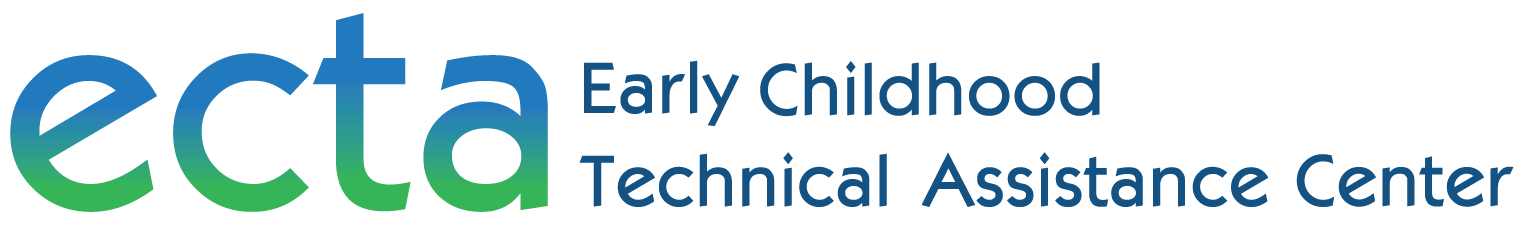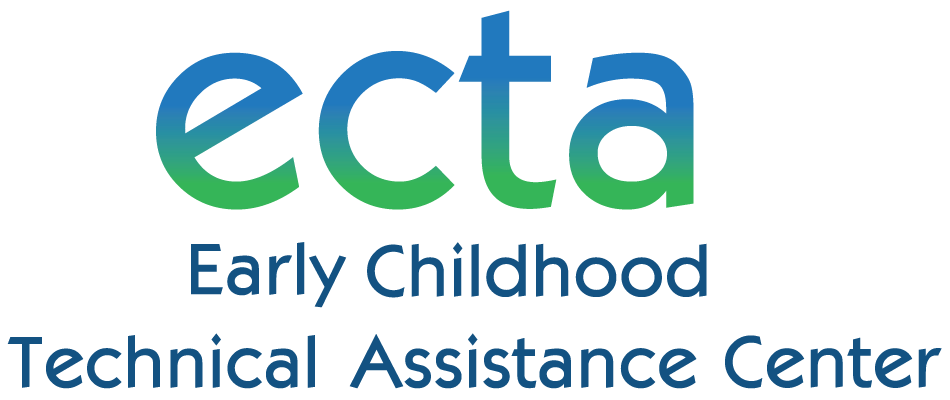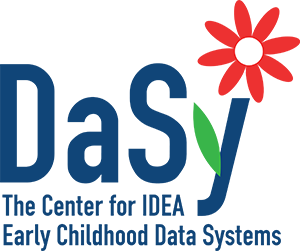System Framework: Self-Assessment
ECTA/DaSy Framework Self-Assessment
DaSy and ECTA Frameworks Self-Assessment Comparison Tool
Developed by DaSy and ECTA, the self-assessment is an Excel-based tool that provides a structure for state Part C and Section 619/Preschool programs to record the current status of their state system and set priorities for improvement. It is a companion to the ECTA System Framework and the DaSy Data System Framework and was developed with extensive input from Part C and Section 619 staff from partner states.
This is a downloadable, editable tool to allow states to engage in meaningful, comprehensive work to improve their systems. State staff are encouraged to work with their ECTA or DaSy TA Liaisons to complete the self-assessment and access resources for improvement planning. Be sure to download both the PDF Guidance document and the Excel tool (you’ll need to "enable macros" when using the file).
- ECTA/DaSy Framework Self-Assessment Comparison Tool (2016)
- ECTA/DaSy Framework Self-Assessment Comparison Tool Guidance Document (2016)
Summarizing and Reporting ECTA System Framework Self-Assessment Data to Demonstrate Infrastructure Improvements for SSIP Phase III
Developed by ECTA and DaSy, this document is designed to illustrate how a state might summarize and report data gathered through the System Framework self-assessment process to document infrastructure improvements in their Phase III SSIP or other program improvement efforts. A template for reporting progress is provided along with an example of hypothetical state data.
On This Page
General Guidance
Background and Purpose
The self-assessment was developed for state Part C and Section 619/Preschool programs to evaluate their systems and to encourage and support efforts to improve those systems. It is a companion to the ECTA System Framework and the DaSy Data System Framework and was developed with extensive input from Part C and Section 619 staff from partner states. Developed by DaSy and ECTA, the self-assessment is an Excel-based tool that provides a structure for states to record the current status of their state system and set priorities for improvement.
We recommend that key stakeholders in the system, including staff and beneficiaries of early intervention and preschool special education, complete the self-assessment. States may opt to complete one or more components of the self-assessment at a time or over an extended period of time. Because the Data System framework/component is more extensive than the other components, states may opt to complete one or more subcomponents of the Data System component. For all other components, we recommend that the entire component be completed as part of a self-assessment process.
Different sets of stakeholders may be appropriate participants for different components. If completed openly and thoughtfully by stakeholders, the self-assessment process will produce valuable discussions about the status of the current system and result in a quantitative and qualitative picture of the system's strengths and areas for improvement.
We encourage states to use the self-assessment as part of an ongoing improvement planning process in which states assess the current status of their system, develop a plan for improvement, implement the plan, and reassess the system to monitor progress. When used as part of an ongoing process, reassessment allows a state to monitor and document progress toward building a high-quality system.
Overview of the Suggested Process
- Select the component(s) (or for the Data System, subcomponent[s]) for which the self-assessment will be completed.
- Identify the appropriate stakeholders for the self-assessment process for those components/subcomponents.
- Gather stakeholders and complete the self-assessment.
- Review the self-assessment results and determine priorities for improvement planning.
- Develop a plan for improvement.
- Implement the plan for improvement.
- Establish and maintain a continuous cycle of reassessment and improvement planning, that is, re-administer the self-assessment, identify areas of progress and new or ongoing areas for improvement, and revise the plan accordingly.
Completing the Self-Assessment
Each framework component contains multiple Quality Indicators and each Quality Indicator has multiple Elements of Quality. When completing the self-assessment, stakeholders review and discuss each element, assigning it a consensus rating of 1 to 4, and recording brief notes (the "evidence") describing the basis of the rating.
Stakeholders should read each element and discuss whether the element is in place and, if so, whether it is partially or fully implemented. A 1 on the element rating scale indicates the element is not implemented and the state is not planning to implement it. A 2 indicates the element is not implemented but the state is planning to work on it or has started working on it. A 3 on the scale indicates an element is partially implemented. An element can be partially implemented in a variety of ways. It might be that some aspects of the element are implemented and others are not. It might be that the element is implemented in some areas of the system but not others. Finally, a 4 on the scale indicates the element is fully implemented. By fully implemented, we mean the element is in place and of high quality.
Elements of Quality Rating Scale
- No - element not in place and not planning to work on it at this time
- No - element not in place but planning to work on it or getting started
- Yes - element partially implemented
- Yes - element fully implemented
After discussing an element, the stakeholders should determine the rating that best describes the current status of that element, record the rating, and document the basis for the rating. Documenting the basis for the rating decision will be important for improvement planning so there is a record of what the stakeholders considered in reaching their decision. For example, if the element was rated as partially implemented, what aspect of the element was identified as not yet in place or of high quality?
The combination of ratings of the elements determines the rating for the associated Quality Indicator. Unlike the Element of Quality rating, the Quality Indicator rating is not selected by the stakeholder group but rather is calculated based on the element ratings. The Quality Indicators can receive a rating ranging from 1 to 7, with a 1 meaning none of the associated Elements of Quality is planned or in place and a 7 meaning all of them are fully implemented. The self-assessment tool automatically calculates the Quality Indicator ratings from the element ratings.
The Self-Assessment Tool creates a profile that includes a summary of the numerical ratings and a graph of the results. The bars in the graph are color coded to show the relative strengths and weaknesses across the Quality Indicators in each of the completed ECTA components or Data System subcomponents. We encourage states to use the self-assessment as part of an ongoing improvement planning process. The results of the self-assessment will help a state identify the relative strengths and weaknesses of its system, but the self-assessment is not a road map in that it does not tell a state where to start or what to do next. The state will need to determine where to focus improvement efforts based on its priorities and resources. After reviewing the overall results for the Quality Indicators, the stakeholders should determine the priority areas for improvement. To set priorities, the state can go back to the worksheet for each of the components/subcomponents completed. The Self-Assessment Tool provides for priority ratings of low, medium, or high to be assigned to the Elements of Quality, the Quality Indicators, or both. The priorities assigned in the Component workbook are summarized on the Summary page. An improvement plan can be developed based on the profile and the priorities assigned by the stakeholders.
Quality Indicator Rating Scale
- None of the elements is yet planned or in place.
- Most of the elements are not yet planned or in place.
- Some elements are in place; a few may be fully implemented.
- At least half of the elements are in place; a few may be fully implemented.
- At least half of the elements are in place; some are fully implemented.
- At least half of the elements are fully implemented; the rest are partially implemented.
- All elements are fully implemented.
Note: In place means an element is fully or partially implemented.
Assistance with Completing the Self-Assessment
Staff from ECTA and DaSy are available to help states with the self-assessment. This includes answering questions about how to work with the Self-Assessment Tool; assisting with planning for the process or facilitating the stakeholder discussion; developing an improvement plan; as well as providing other kinds of assistance the state might need. If you would like any kind of assistance or have any questions about the framework or the self-assessment, please contact DaSy for help with the Data System component or ECTA for help with any of the other components.
Detailed Instructions for the Working in the Self-Assessment Tool
There are 16 worksheets in the Self-Assessment Tool. Eleven of them are for rating the Elements of Quality for the five ECTA components and the six Data subcomponents. The purpose of each worksheet is explained below along with the instructions on how to use it.
Upon opening the workbook, be sure to enable the macros. There are several ways to accomplish this, depending upon which version of Microsoft you are using:
- Microsoft 2013: Click on the Enable Content button in the yellow Message Bar.
- Microsoft Excel 2007 and 2010: Go to File > Info > Enable Content > Enable All Content.
If you cannot enable the macros through one of these methods, you may need to change a setting in your security or trust center settings. Additional information is provided at: https://www.exceltrick.com/how_to/enable-macros-in-excel/
Throughout the workbook, cells that are shaded light yellow require data entry; data cannot be entered in cells shaded light blue; those cells are automatically calculated and cannot be edited.
Worksheets
The 16 Worksheets
- Instructions
- Participants
- Table of Contents
- Element Rating Sheets (11)
- ECTA Components
- GV – Governance
- FN – Finance
- PN – Personnel/Workforce
- AC – Accountability and Quality Improvement
- QS – Quality Standards
- Data System Subcomponents
- PV – Purpose and Vision
- DG – Data Governance and Mgmt.
- SE – Stakeholder Engagement
- SD – System Design/Development
- DU – Data Use
- SU – Sustainability
- ECTA Components
- CompData
- QI Summary
Instructions
This sheet provides detailed instructions for working in the Self-Assessment Tool. They are provided in this document and in the workbook for your convenience.
Participants
This sheet is for documenting the participants (by name and/or role) who are involved in the self-assessment. Enter the name and/or role of each participant, and place an "X" in the cell in the component. Enter the date on which the self-assessment was completed in row 12.
Note: Be sure to use the dropdown list in cell C8 to indicate whether your program is Part C or Part B 619.
Table of Contents
This sheet lists all of the components and subcomponents in the ECTA/DaSy Framework. There are links to each of the worksheets for the ECTA components and the DaSy subcomponents. An alternative to using the links is to click on the worksheet tab at the bottom of the document.
Element Rating Worksheets
- Element ratings
- Each of these 11 worksheets is used to rate the Elements of Quality (EQs) for one component/subcomponent. Within a worksheet the elements are organized by Quality Indicator (QI). In the Rating column, enter the rating for each element by entering the number (1 to 4) or by selecting the value from the dropdown list. The Element of Quality Rating scale, 1 to 4, is presented at the top directly above the rating column and is further explained in the Self-Assessment Guidance. Once all element ratings for a QI are entered, the QI rating is automatically calculated and displayed in the row for the respective QI (in the light blue cell).
- Evidence
- Immediately below each element is a text box (shaded light yellow) for documenting the evidence for the element. The text box will expand to the needed length. There are two buttons at the top of each page labeled Show Evidence and Hide Evidence. Clicking on the Show Evidence button will resize the rows and display all of the evidence; clicking on the Hide Evidence button will hide all of the evidence rows. Thus, the Element Rating worksheets may be viewed and/or printed with or without the evidence displayed. At the top of each sheet is a link back to the Table of Contents and buttons that make it easy to navigate to each QI.
- Priority
- To the right of each cell for the element rating and QI rating is a cell to indicate the Priority of each element and QI. The Priority rating is an optional feature and may be used for planning which elements or QIs to work on. The Priority options are high, medium, or low, or this cell may be left blank. The priority designation may be entered by typing an L, M, or H (lower or upper case) or by using the dropdown list. The recommended process is to rate the elements of quality for all components the stakeholder will be completing and then go back and assign the priority ratings. This allows the stakeholders to get an overall view of strengths and areas of need across multiple Quality Indicators and Elements of Quality. (See the Self-Assessment Guidance for more information.)
CompData (Comprehensiveness of data, SD QI.4.a)
This sheet is part of the Data System Design and Development subcomponent. It lists all of the data elements recommended for a Part C or Part B 619 data system, as presented in element a of QI.4. Choose yes or no to indicate whether or not your state data system contains each data element. The table at the top of the page will then display the number and percentage of data elements overall and by type of data (child-level, service provider/teacher-level, and EIS program/LEA-level).
Four data elements were deemed necessary for Part C programs but not for Part B 619. These four data elements will be excluded from the calculation if the Part B 619 program type is selected in the Participants tab. If no program type is selected, a link is provided back to the Participants tab.
QI Summary
The QI Summary sheet displays a summary of the QI ratings for each of the Quality Indicators for which all the elements were rated. Data cannot be entered or edited on this sheet; it simply displays the summary data from the Element Rating worksheets. The QI ratings are displayed in column M, and the QI priority, if entered, is displayed in column N. The red, yellow, or green horizontal bars graphically depict the QI ratings.
The total number of elements in the QI is presented to the right of the graph. To the right of the total is the number of elements in each QI with ratings of 1, 2, 3, and 4. A summary of the number of elements with each priority is provided to the far right. The number of elements for each priority reflects only those elements for which a priority was selected.
The links at the top left of the sheet, to the right of Jump To, allow easy navigation to each of the ECTA components and DaSy subcomponents. Also at the top of this sheet are two buttons called Wrap Text and Narrow Rows. Click on the Wrap Text button to display the full text of the QI; click on the Narrow Rows button to view the first part of the QI, with only one row per QI.
Saving the Results of the Self-Assessment
The Self-Assessment Tool is an Excel workbook and needs to be saved just like any other workbook. We recommend saving the file with the date it was completed in the file name, e.g., Self-Assessment_2015-06-23.xlsx, and then saving the file with a new file name if you complete more components at a later date, e.g., Self-Assessment_2015-07-08.xlsx. Save the file often while you are working in it.
Printing the Results of the Self-Assessment
Each worksheet in the workbook has an existing default print area set up. The print areas may be redefined or resized by using the Print Area option in Excel's Page Layout tab.
The contents of this tool and guidance were developed under grants from the U.S. Department of Education, #H326P120002 and #H373Z120002. However, those contents do not necessarily represent the policy of the U.S. Department of Education, and you should not assume endorsement by the Federal Government.
Project Officers: Meredith Miceli, Richelle Davis, and Julia Martin Eile.